TOTALLY FREE SELF PUBLISHING ON CREATESPACE
The easiest way to self publish that I have found is with Create Space. In an earlier post, I told you why--- now I am going to show you "How", in a few easy steps. You pay NO fees, only for the actual books that YOU order. The customers who order them from the sites pay for the production of their book, and you collect a royalty. When you order, you are charged a discounted rate + shipping and handling. My 220 page book came to under $5 each INCLUDING the shipping. Then I could sell them for $10 or more if I wanted.
--------------------------------------------------------------------------------------
Step 1 - Sign up for a FREE account
You have done this plenty of times!
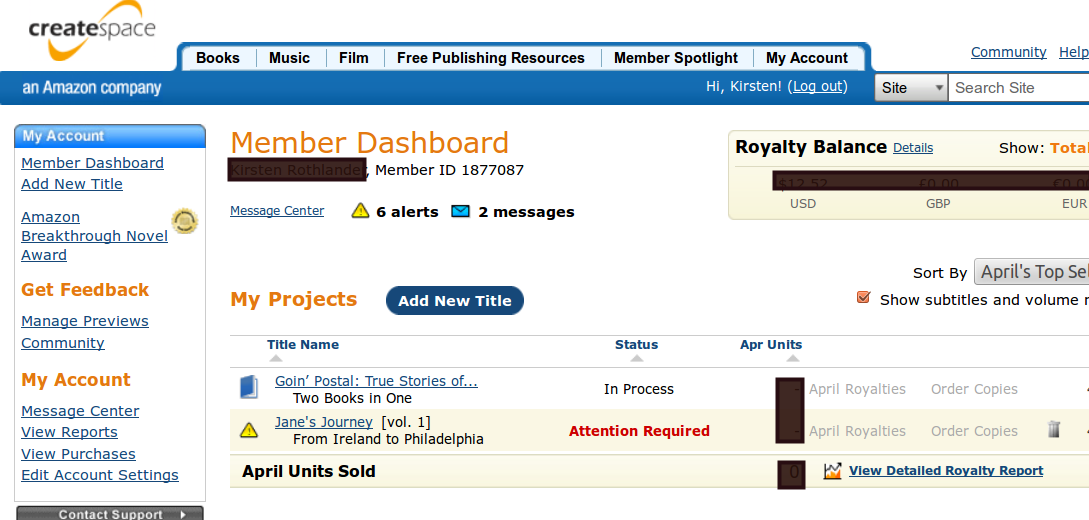 Once logged in, you will be brought to the Member Dashboard. This keeps a record of your different projects, the number of copies sold, and your royalties that are yet to be paid. This screen will tell you "Attention required" in Red, as it does here for "Jane's Journey". When you click on the project, it will give you a step by step guide to fixing the problems, or which questions you need to answer.
Once logged in, you will be brought to the Member Dashboard. This keeps a record of your different projects, the number of copies sold, and your royalties that are yet to be paid. This screen will tell you "Attention required" in Red, as it does here for "Jane's Journey". When you click on the project, it will give you a step by step guide to fixing the problems, or which questions you need to answer.
---------------------------------------------------------------------------------------------------------------------------------------------------
Step 2 - ADD NEW TITLE
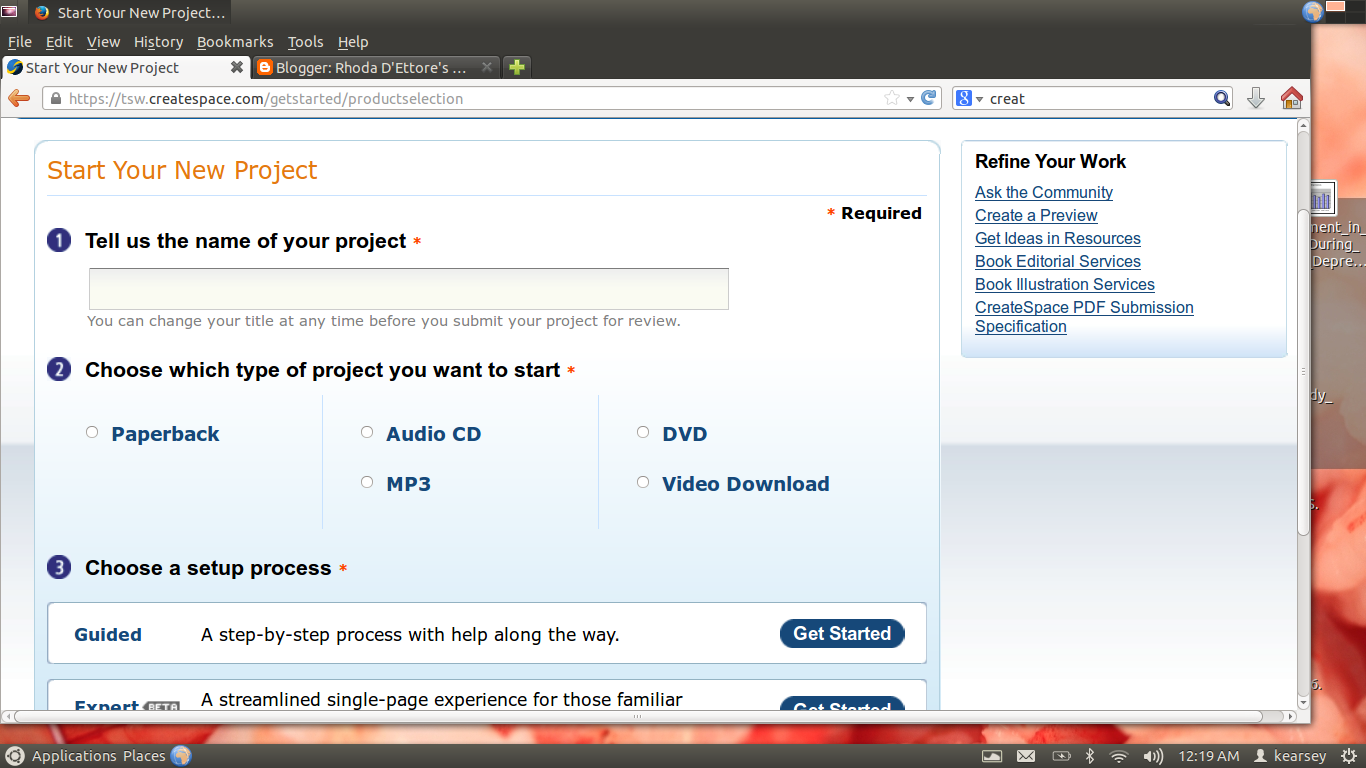 On the upper left of the dashboard above, you will see "Add New Title".
On the upper left of the dashboard above, you will see "Add New Title".And this screen appears. You answer the typical questions: Title, Author, Series, Edition.
The next page is self explanatory as well. Then you get to the ISBN.
-----------------------------------------------------------------------------------------------------------------------------------------------
Step 3 - ISBN
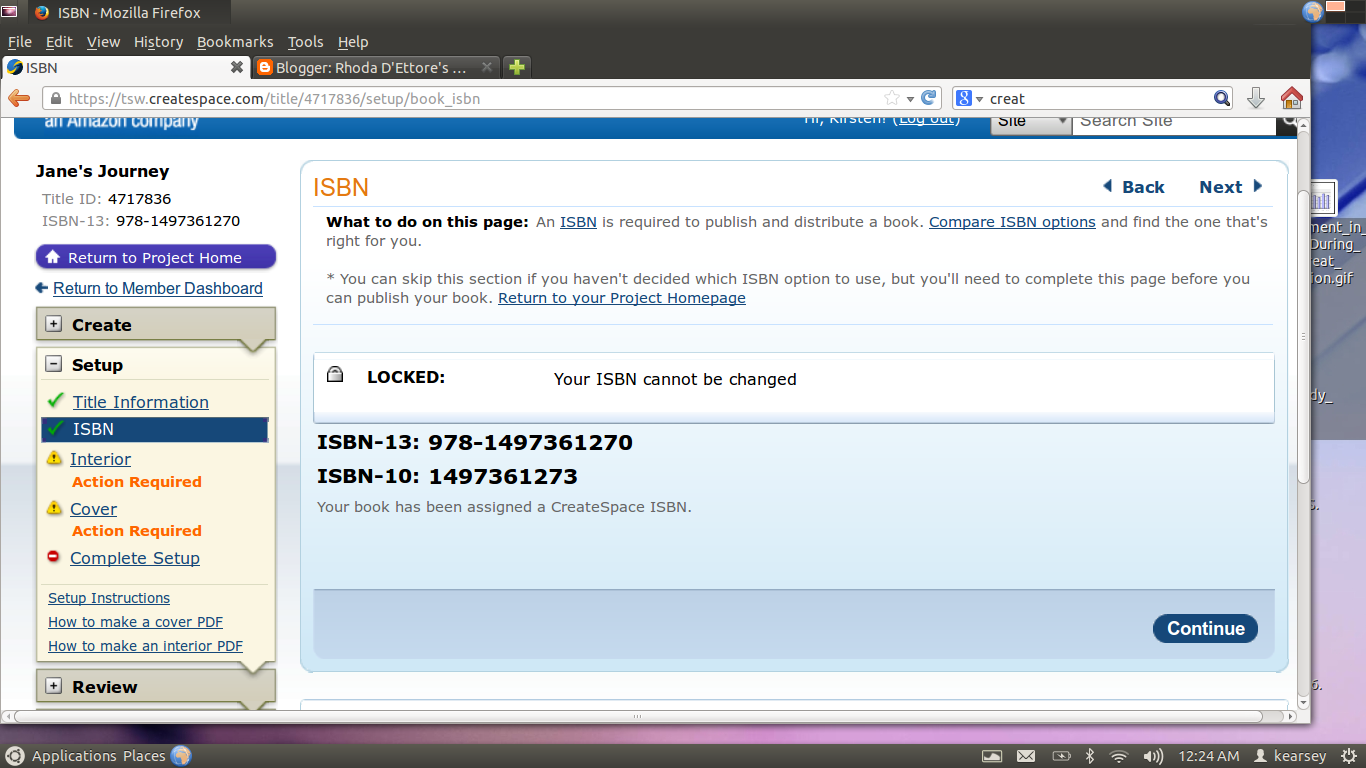 Don't be scare, overwhelmed, or tricked into paying hundreds of dollars from another site. Although it will cost over $100 for you to purchase your own, CreateSpace, Smashwords, and others buy them in bulk and give you the option of choosing a FREE one from their site. There are reasons why you may want your own, but we can discuss this later. If you have never published before and are strapped for cash, you might just want to start off with the FREE ones!
Don't be scare, overwhelmed, or tricked into paying hundreds of dollars from another site. Although it will cost over $100 for you to purchase your own, CreateSpace, Smashwords, and others buy them in bulk and give you the option of choosing a FREE one from their site. There are reasons why you may want your own, but we can discuss this later. If you have never published before and are strapped for cash, you might just want to start off with the FREE ones!-----------------------------------------------------------------------------------------------------------------------------------------------------
Step 4 - Choosing your trim
Choose whether your interior is going to be black & white or color, whether you want white paper or Cream (WARNING- ask for a sample, some people say it looks yellow, not cream), then choose the size of the book you want. The site recommends 6x9 because various distributors have certain requirements. However, there are even custom sizes available.
_______________________________________________________________________________________
Step 5 - Upload your file
I will discuss layout later in this post, however, I VEHEMENTLY recommend that you upload PDF files, not the .doc that CreateSpace says it accepts. It will save you a great deal of time.
I originally thought "What's the big deal? I uploaded the Open Office files, and Libre files. Trust me when I tell you that the converter will add extra spaces and pages. My 220 page book became 800, then 600, and quite a few other numbers. I did not realize just how easy it is to save into PDF... on the word program FILE>Export as PDF> name the file and save, just like a regular file!
Once you upload the file, the automatic converter will check it for margin problems. I have yet to see it reject for anything else. BE AWARE: This is not checking for spacing, spelling, Chapter headings to be properly located. The only thing I could see it declined was if the text ran too far out of the margins. It has a neat program where you can turn every page and see what it looks like in book format.
____________________________________________________________________________________
Step 6 - Design Your Cover
CreateSpace has a cover editor which allows you to design the cover yourself. You can upload your own pics, or choose one of theirs. You then choose a theme you like, background & text colors, you can insert transparency on certain styles. It is VERY easy. I have very little Photoshop type of experience--- this was MUCH easier, saved a lot of time, and was a click type of step by step process.
____________________________________________________________________________________
Step 7 - Review, Proofs, and Sales
Once you have completed the above steps, you must "Submit For Review". Again, I only saw it reject for margins. This is supposed to be an "indepth review" that takes 24 hours from the time you submit it. Once it is accepted, you can do two things: View Digital Proof. It appears in a book like form on the screen, and you can turn each page. The other thing is ordering a physical proof. My proof cost $4 + $1 for shipping. You get an exact copy of what the book will look like, but it is labelled proof in the back-- not for resale.
You then can approve the proof, and then you set the price and distributors. It will go up for sale immediately on CreateSpace Store, but take a couple days for other sites. I think that CS does a lousy job of explaining this. I had NO idea whatsoever that my book would go on sale on Barnes & Noble. I seriously thought since they were the competition, that the Amazon owned CS would not put it there. My family called and told me they saw my book there. You get a much higher royalty from the CS store, so try posting your links there first. But most of your sales will come from Amazon & B&N.
What if you don't like the book or have typos? Then you go back to step five, upload the files, change the cover if you need to, and wait the 24 hour review period... AGAIN!. UGHHH!
What about Kindle?
CS will convert your work into a Kindle format and make it available on Amazon if you choose. You can then choose to join the "Kindle Direct Publishing Select" which gives you more marketing capabilities, and much higher royalties if you agree to a 3 month exclusivity contract. If you do not opt for this, your royalties will be less, but you can post it yourself on Nook Press or Smashwords... they are free, and you sit back and collect the money.
____________________________________________________________________________________
Royalties
You can track your sales on the Member Dashboard. Royalties are paid out depending on the different distribution channels, and each takes a certain amount of time to record and post.
___________________________________________________________
The hardest part of the CreateSpace process is the layout. I will discuss this in my next post, when I have more time.
As always, thanks for reading!


No comments:
Post a Comment